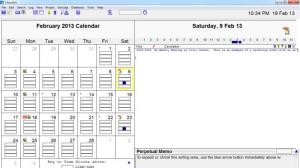Chronilist
6.1
Size: 1.42 MB
Downloads: 4461
Platform: Windows (All Versions)
It's very difficult to stay organized and manage all your meetings, events and tasks in the busy world of today. Using a pen and paper or a regular notebook doesn't help anymore, as it's really difficult to find a desired task in a crowded notebook. Fortunately, there are some computer applications which can help you stay organized without much effort.
I am talking about Chronilist, a Windows application which allows you to organize and manage all your daily tasks and events in one simple and intuitive interface. It takes only a couple of clicks to install the application. After the user runs the program, he will be presented with a large calendar, on which he will be able to add new tasks with only a double-click.
When double clicking on a specific day of the calendar, a new window will be displayed, in which the user can select what type of event should be created, whether it's an appointment, trip, vacation and so on. What's more, he can set up a reminder to run on a specific day, for making sure that the user does not miss an important event.
Besides adding various tasks and events to the calendar, Chronilist also allows the user to write various notes and even add contacts to an address book.
After all the desired data has been added to the application, one can easily export it as a CSV file, which is compatible with other similar applications, like Microsoft Outlook or Lotus Notes.
Pros
It features a large calendar on which you can easily add tasks and events using double-click. Besides that, several types of tasks can be defined and each can have a specific reminder. Furthermore, it allows you to write any kind of note and also add contacts to an address book. Moreover, the program data can be exported to a CSV file.
Cons
There is no option for protecting the program data with a password. Using Chronilist, you can manage and organize all your tasks and events with ease.
Chronilist
6.1
Download
Chronilist Awards

Chronilist Editor’s Review Rating
Chronilist has been reviewed by Jerome Johnston on 25 Feb 2013. Based on the user interface, features and complexity, Findmysoft has rated Chronilist 5 out of 5 stars, naming it Essential